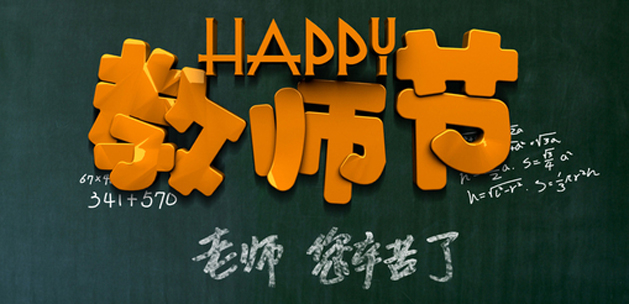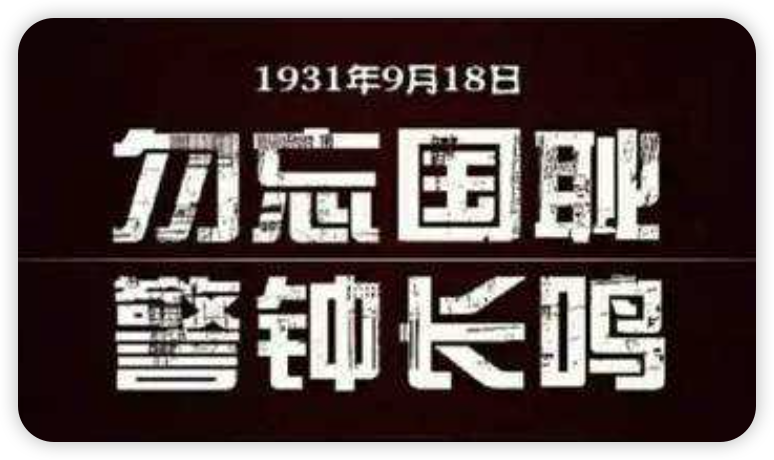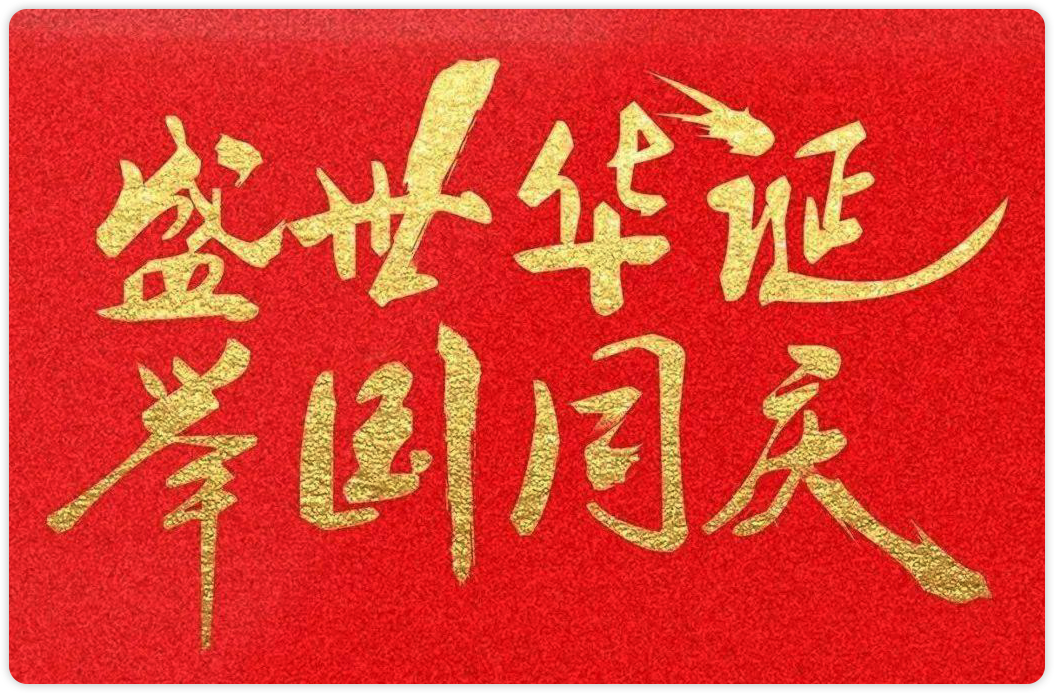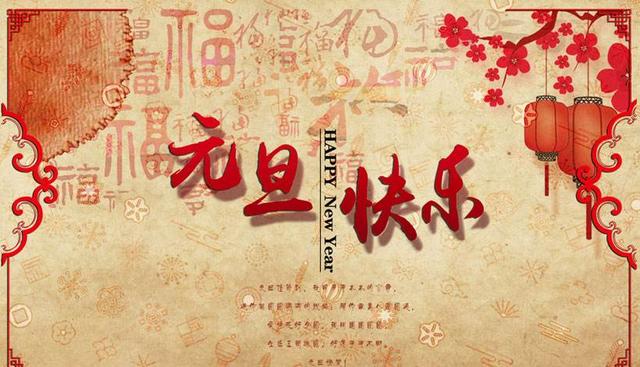1
2
3
4
5
6
7
8
9
10
11
12
13
14
15
16
17
18
19
20
21
22
23
24
25
26
27
28
29
30
31
32
33
34
35
36
37
38
39
40
41
42
43
44
45
46
47
48
49
50
51
52
53
54
55
56
57
58
59
60
61
62
63
64
65
66
67
68
69
|
> db.system.profile.find().limit(5).sort({ts:-1}).pretty()
[
{
op: 'query',
ns: 'admin.system.profile',
command: {
find: 'system.profile',
filter: {},
lsid: { id: UUID('2285d6a5-b2df-4b46-b9d2-5e556b0a7c7d') },
'$clusterTime': {
clusterTime: Timestamp({ t: 1712471018, i: 1 }),
signature: {
hash: Binary.createFromBase64('8YEsN+XUWO6EkoHEegKkG49eWPA=', 0),
keyId: Long('7346062378896719877')
}
},
'$db': 'admin',
'$readPreference': { mode: 'primaryPreferred' }
},
keysExamined: 0,
docsExamined: 3,
nBatches: 1,
cursorExhausted: true,
numYield: 0,
nreturned: 3,
queryHash: '8880B5AF',
planCacheKey: '8880B5AF',
queryFramework: 'classic',
locks: {
FeatureCompatibilityVersion: { acquireCount: { r: Long('1') } },
Global: { acquireCount: { r: Long('1') } }
},
flowControl: {},
readConcern: { level: 'local', provenance: 'implicitDefault' },
responseLength: 3414,
protocol: 'op_msg',
millis: 0,
planSummary: 'COLLSCAN',
planningTimeMicros: 79,
execStats: {
stage: 'COLLSCAN',
nReturned: 3,
executionTimeMillisEstimate: 0,
works: 4,
advanced: 3,
needTime: 0,
needYield: 0,
saveState: 0,
restoreState: 0,
isEOF: 1,
direction: 'forward',
docsExamined: 3
},
ts: ISODate('2024-04-07T06:23:56.054Z'),
client: '127.0.0.1',
appName: 'mongosh 2.1.5',
allUsers: [ { user: 'user', db: 'admin' } ],
user: 'user@admin'
}
………………………………
]
> db.system.profile.find().limit(10).sort({millis:-1}).pretty()
> db.system.profile.find({op:"update",ns:"shop.user"})
|