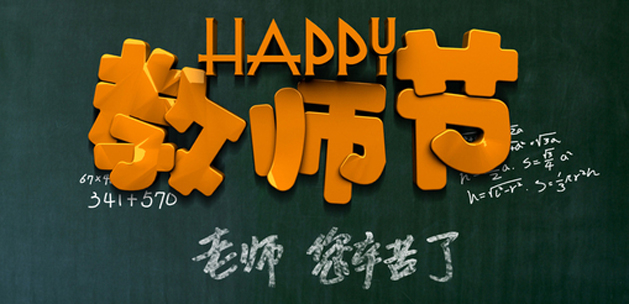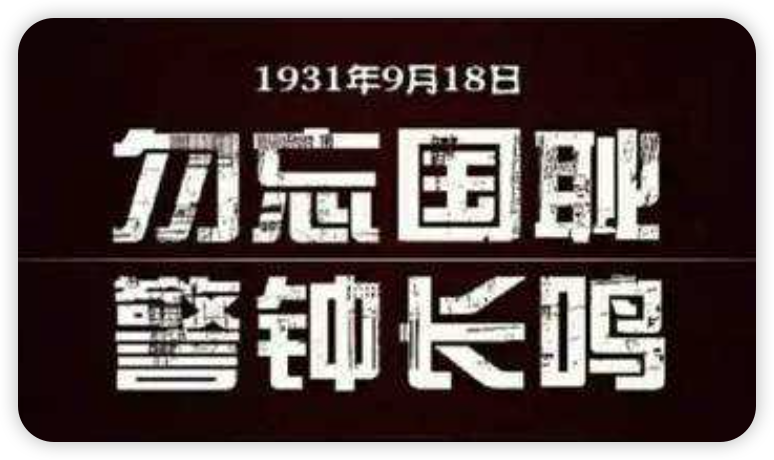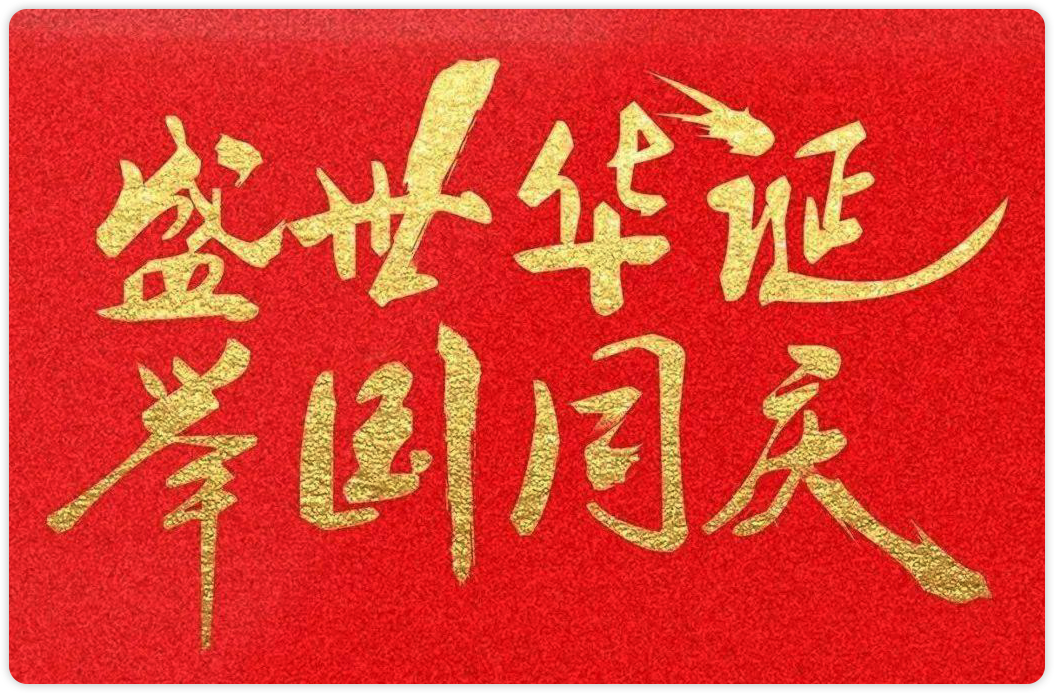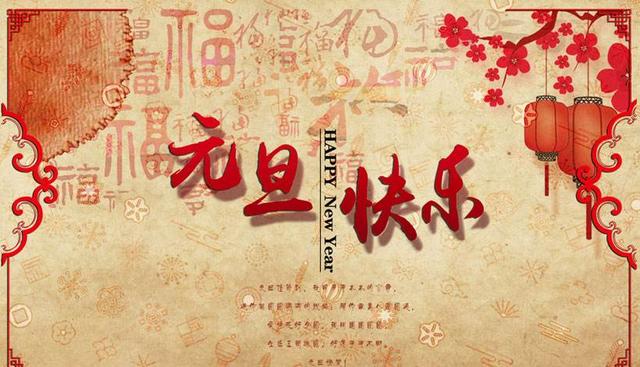摘要
本文聊一聊ServiceAccount
参考资料:
聊一聊ServiceAccount
网上关于ServiceAccount的介绍有很多,但大多都比较晦涩难懂,不好理解,这里我基于自己的理解聊一聊ServiceAccount。
ServiceAccount是k8s中的用户,其被定义在namespace下,可以被关联到pod上,使其获得相应的权限。
1 2 3 4 5 6 7 8 9 10 11 12 13 14 15 16 17 18 19 apiVersion: v1 kind: ServiceAccount metadata: name: admin-user namespace: kubernetes-dashboard --- apiVersion: rbac.authorization.k8s.io/v1 kind: ClusterRoleBinding metadata: name: admin-user roleRef: apiGroup: rbac.authorization.k8s.io kind: ClusterRole name: cluster-admin subjects: - kind: ServiceAccount name: admin-user namespace: kubernetes-dashboard
1 2 3 4 5 6 7 8 $ eksctl create iamserviceaccount \ --cluster=eks-lexing \ --profile eks-us-west-2 \ --namespace=kube-system \ --name=aws-load-balancer-controller \ --role-name AmazonEKSLoadBalancerControllerRole \ --attach-policy-arn=arn:aws:iam::743263909644:policy/AWSLoadBalancerControllerIAMPolicy \ --approve
ServiceAccount default 在 Kubernetes 中是默认存在的,它通常与运行在 Pod 内的应用程序关联,用于与 Kubernetes API 服务器进行身份验证和授权。default ServiceAccount 是每个命名空间中的默认 ServiceAccount,如果没有为 Pod 显式指定 ServiceAccount,则会自动关联到 default ServiceAccount。
default ServiceAccount的权限是由所分配的角色(Role)或集群角色(ClusterRole)定义的。在默认情况下,default ServiceAccount没有任何特权或访问权限。它只能访问其所在命名空间的一些基本资源,例如查看自身的 Pod、Service、Endpoints 等。
创建SA
1 2 3 4 5 6 7 8 9 10 11 12 $ kubectl create serviceaccount <serviceaccount-name> -n <namespace> apiVersion: v1 kind: ServiceAccount metadata: name: <serviceaccount-name> namespace: <namespace> $ kubectl apply -f sa.yaml
查询SA
1 2 3 4 5 $ k get sa -n kubernetes-dashboard NAME SECRETS AGE admin-user 0 8d default 0 8d kubernetes-dashboard 0 8d
SA与Role或者ClusterRole进行绑定
1 2 3 4 5 6 7 8 9 10 11 12 13 14 15 16 17 18 19 20 21 22 23 24 25 26 27 28 apiVersion: v1 kind: ServiceAccount metadata: name: my-service-account namespace: test --- apiVersion: rbac.authorization.k8s.io/v1 kind: Role metadata: name: my-role namespace: test rules: - apiGroups: ["" ] resources: ["pods" , "services" , "configmaps" ] verbs: ["get" , "list" , "watch" ] --- apiVersion: rbac.authorization.k8s.io/v1 kind: RoleBinding metadata: name: my-role-binding subjects: - kind: ServiceAccount name: my-service-account namespace: test roleRef: kind: Role name: my-role apiGroup: rbac.authorization.k8s.io
1 2 3 4 5 6 7 8 9 10 11 12 13 14 15 16 17 18 19 20 21 22 23 24 25 26 27 apiVersion: v1 kind: ServiceAccount metadata: name: my-service-account namespace: test --- apiVersion: rbac.authorization.k8s.io/v1 kind: ClusterRole metadata: name: my-cluster-role rules: - apiGroups: ["" ] resources: ["pods" , "services" , "configmaps" ] verbs: ["get" , "list" , "watch" ] --- apiVersion: rbac.authorization.k8s.io/v1 kind: ClusterRoleBinding metadata: name: my-cluster-role-binding subjects: - kind: ServiceAccount name: my-service-account namespace: test roleRef: kind: ClusterRole name: my-cluster-role apiGroup: rbac.authorization.k8s.io
API组
core:该API组是Kubernetes中的默认API组,包含核心资源,如pods、services、configmaps、secrets等。apps:该API组包含应用程序相关的资源,如deployments、replicasets、daemonsets、statefulsets等。batch:该API组包含批处理作业相关的资源,如jobs、cronjobs等。extensions:这是Kubernetes早期版本中广泛使用的API组,现在已经被apps和networking.k8s.io API组所取代。它包含一些资源,如replicationcontrollers、ingresses等。networking.k8s.io:该API组包含与网络相关的资源,如ingresses、networkpolicies等。storage.k8s.io:该API组包含存储相关的资源,如storageclasses、persistentvolumes、persistentvolumeclaims等。autoscaling:该API组包含自动扩展相关的资源,如horizontalpodautoscalers。rbac.authorization.k8s.io:该API组包含与角色和访问控制相关的资源,如roles、rolebindings、clusterroles、clusterrolebindings等。kubectl api-resources命令查看集群中所有可用的API组和资源。
1 2 3 4 5 6 7 8 9 10 11 12 13 14 15 16 17 18 19 20 21 22 23 24 25 26 27 28 29 30 31 32 33 34 35 36 37 38 39 40 41 42 43 44 45 46 47 48 49 50 51 52 53 54 55 56 57 58 59 60 61 62 63 64 $ kubectl api-resources NAME SHORTNAMES APIVERSION NAMESPACED KIND bindings v1 true Binding componentstatuses cs v1 false ComponentStatus configmaps cm v1 true ConfigMap endpoints ep v1 true Endpoints events ev v1 true Event limitranges limits v1 true LimitRange namespaces ns v1 false Namespace nodes no v1 false Node persistentvolumeclaims pvc v1 true PersistentVolumeClaim persistentvolumes pv v1 false PersistentVolume pods po v1 true Pod podtemplates v1 true PodTemplate replicationcontrollers rc v1 true ReplicationController resourcequotas quota v1 true ResourceQuota secrets v1 true Secret serviceaccounts sa v1 true ServiceAccount services svc v1 true Service mutatingwebhookconfigurations admissionregistration.k8s.io/v1 false MutatingWebhookConfiguration validatingwebhookconfigurations admissionregistration.k8s.io/v1 false ValidatingWebhookConfiguration customresourcedefinitions crd,crds apiextensions.k8s.io/v1 false CustomResourceDefinition apiservices apiregistration.k8s.io/v1 false APIService controllerrevisions apps/v1 true ControllerRevision daemonsets ds apps/v1 true DaemonSet deployments deploy apps/v1 true Deployment replicasets rs apps/v1 true ReplicaSet statefulsets sts apps/v1 true StatefulSet tokenreviews authentication.k8s.io/v1 false TokenReview localsubjectaccessreviews authorization.k8s.io/v1 true LocalSubjectAccessReview selfsubjectaccessreviews authorization.k8s.io/v1 false SelfSubjectAccessReview selfsubjectrulesreviews authorization.k8s.io/v1 false SelfSubjectRulesReview subjectaccessreviews authorization.k8s.io/v1 false SubjectAccessReview horizontalpodautoscalers hpa autoscaling/v2 true HorizontalPodAutoscaler cronjobs cj batch/v1 true CronJob jobs batch/v1 true Jobcertificatesigningrequests csr certificates.k8s.io/v1 false CertificateSigningRequest leases coordination.k8s.io/v1 true Lease eniconfigs crd.k8s.amazonaws.com/v1alpha1 false ENIConfig endpointslices discovery.k8s.io/v1 true EndpointSlice ingressclassparams elbv2.k8s.aws/v1beta1 false IngressClassParams targetgroupbindings elbv2.k8s.aws/v1beta1 true TargetGroupBinding events ev events.k8s.io/v1 true Event flowschemas flowcontrol.apiserver.k8s.io/v1beta3 false FlowSchema prioritylevelconfigurations flowcontrol.apiserver.k8s.io/v1beta3 false PriorityLevelConfiguration nodes metrics.k8s.io/v1beta1 false NodeMetrics pods metrics.k8s.io/v1beta1 true PodMetrics ingressclasses networking.k8s.io/v1 false IngressClass ingresses ing networking.k8s.io/v1 true Ingress networkpolicies netpol networking.k8s.io/v1 true NetworkPolicy runtimeclasses node.k8s.io/v1 false RuntimeClass poddisruptionbudgets pdb policy/v1 true PodDisruptionBudget clusterrolebindings rbac.authorization.k8s.io/v1 false ClusterRoleBinding clusterroles rbac.authorization.k8s.io/v1 false ClusterRole rolebindings rbac.authorization.k8s.io/v1 true RoleBinding roles rbac.authorization.k8s.io/v1 true Role priorityclasses pc scheduling.k8s.io/v1 false PriorityClass csidrivers storage.k8s.io/v1 false CSIDriver csinodes storage.k8s.io/v1 false CSINode csistoragecapacities storage.k8s.io/v1 true CSIStorageCapacity storageclasses sc storage.k8s.io/v1 false StorageClass volumeattachments storage.k8s.io/v1 false VolumeAttachment securitygrouppolicies sgp vpcresources.k8s.aws/v1beta1 true SecurityGroupPolicy
SA与Deployment或者Pod关联
1 2 3 4 5 6 7 8 9 10 11 12 13 14 15 16 17 18 apiVersion: apps/v1 kind: Deployment metadata: name: my-deployment spec: replicas: 3 selector: matchLabels: app: my-app template: metadata: labels: app: my-app spec: serviceAccountName: my-service-account containers: - name: my-container image: my-image
1 2 3 4 5 6 7 8 9 apiVersion: v1 kind: Pod metadata: name: my-pod spec: serviceAccountName: my-service-account containers: - name: my-container image: my-image
小贴士
serviceAccount 和 serviceAccountName 是 Kubernetes YAML 配置中用于关联 Service Account 的两个属性,它们有一些区别:
serviceAccountName:这是一个字符串属性,用于指定要与 Pod 或 Deployment 关联的 Service Account 的名称。它是最常用的属性,只需提供 Service Account 的名称即可。示例:serviceAccountName: my-service-account
serviceAccount:这是一个对象属性,用于指定要与 Pod 或 Deployment 关联的 Service Account 的更详细信息。它可以提供 Service Account 的名称和命名空间。示例:
1 2 3 serviceAccount: name: my-service-account namespace: my-namespace
注意:namespace 字段是可选的,如果不指定,它将使用当前 Pod 或 Deployment 所在的命名空间。
总结来说,serviceAccountName 是一种更简洁的方式,只需提供 Service Account 的名称。而 serviceAccount 则可以提供更多关于 Service Account 的详细信息,如名称和命名空间。在大多数情况下,使用 serviceAccountName 就足够了,除非需要更精细地控制 Service Account 的属性。
查询指定的SA被绑定到哪些角色
1 2 3 4 5 6 $ kubectl get rolebindings,clusterrolebindings -A \ -o 'custom-columns=KIND:.kind,NAMESPACE:.metadata.namespace,NAME:.metadata.name,ROLE-KIND:.roleRef.kind,ROLE:.roleRef.name, SUBJECT-KIND:.subjects[*].kind,SUBJECT-NAMESPACE:.subjects[*].namespace,SUBJECT-NAME:.subjects[*].name' \ | (head -n 1 && awk '{if ($8 == "kubernetes-dashboard") print}' ) KIND NAMESPACE NAME ROLE-KIND ROLE SUBJECT-KIND SUBJECT-NAMESPACE SUBJECT-NAME RoleBinding kubernetes-dashboard kubernetes-dashboard Role kubernetes-dashboard ServiceAccount kubernetes-dashboard kubernetes-dashboard ClusterRoleBinding <none> kubernetes-dashboard ClusterRole kubernetes-dashboard ServiceAccount kubernetes-dashboard kubernetes-dashboard
查询指定的SA被关联到哪些deploy
1 2 3 4 5 6 $ k get deploy -A \ -o 'custom-columns=NAMESPACE:.metadata.namespace,NAME:.metadata.name,SERVICEACCOUNT:.spec.template.spec.serviceAccountName' \ | (head -n 1 && awk '{if ($3 == "kubernetes-dashboard") print}' ) NAMESPACE NAME SERVICEACCOUNT kubernetes-dashboard dashboard-metrics-scraper kubernetes-dashboard kubernetes-dashboard kubernetes-dashboard kubernetes-dashboard
查询指定的SA被关联到哪些pod
1 2 3 4 5 6 $ k get pod -A \ -o 'custom-columns=NAMESPACE:.metadata.namespace,NAME:.metadata.name,SERVICEACCOUNT:.spec.serviceAccountName' \ | (head -n 1 && awk '{if ($3 == "kubernetes-dashboard") print}' ) NAMESPACE NAME SERVICEACCOUNT kubernetes-dashboard dashboard-metrics-scraper-7bc864c59-sqjq8 kubernetes-dashboard kubernetes-dashboard kubernetes-dashboard-6c7ccbcf87-zb2hb kubernetes-dashboard
编辑SA
1 2 3 4 5 6 7 8 9 10 11 12 13 $ k edit sa -n kube-system aws-load-balancer-controller apiVersion: v1 kind: ServiceAccount metadata: annotations: eks.amazonaws.com/role-arn: arn:aws:iam::743263909644:role/AmazonEKSLoadBalancerControllerRole creationTimestamp: "2023-07-04T09:20:41Z" labels: app.kubernetes.io/managed-by: eksctl name: aws-load-balancer-controller namespace: kube-system resourceVersion: "1707669" uid: 857200a6-2e16-4939-bbbc-483dd579acbb
1 2 3 $ kubectl annotate serviceaccount aws-load-balancer-controller \ -n kube-system \ eks.amazonaws.com/role-arn=arn:aws:iam::743263909644:role/AmazonEKSLoadBalancerControll