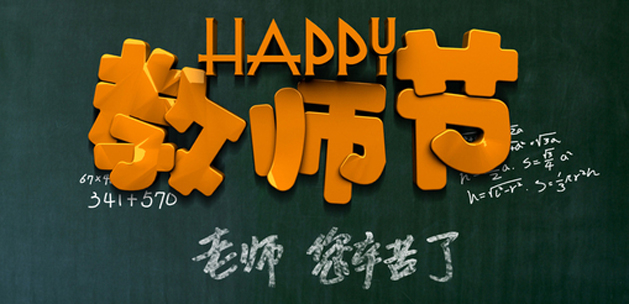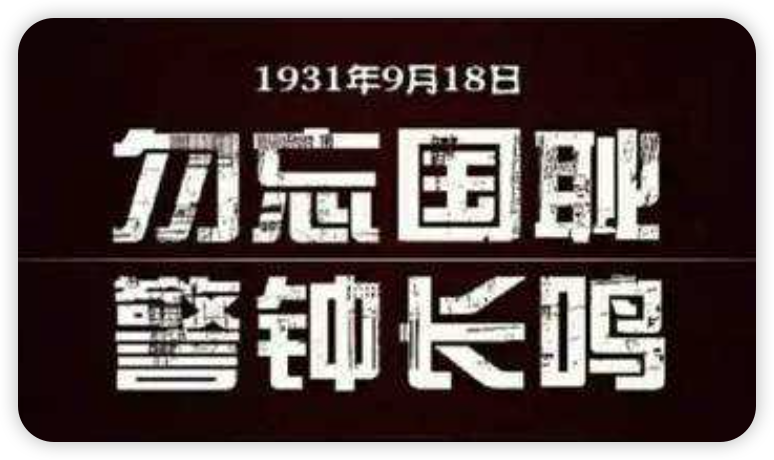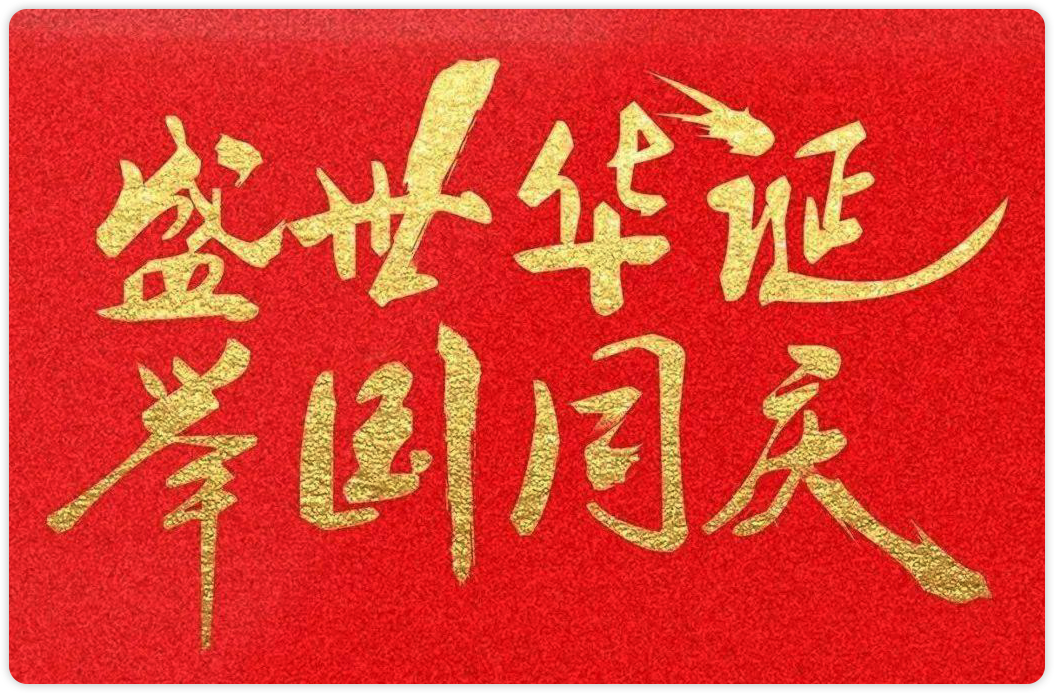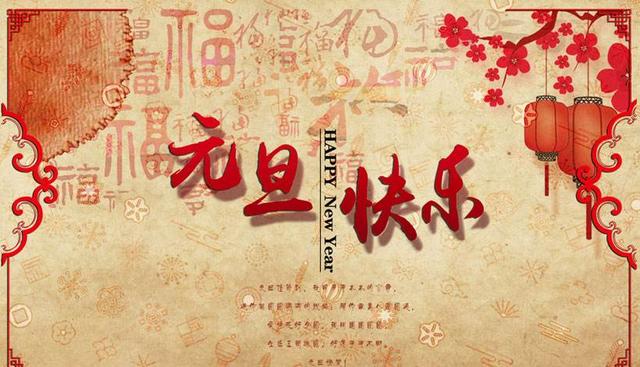Linux常用命令--grep与egerp
摘要
-
grep与egrep的使用
-
本文基于
CentOS8(x86_64)
grep
-
grep命令是linux中一种强大的文本搜索工具,它能使用正则表达式搜索文本,并把匹配的行打印出来。
-
语法
1 | grep [option] pattern files |
-
常用参数
1 | 功能参数 解释 |
-
示例
1 | # 匹配关键字key,忽略大小写 |
小贴士
grep的推荐使用命令为
1 | grep -aiE "key" file |
egrep
-
egrep命令用于在文件内查找指定的字符串,egrep执行效果与"grep -E"相似,使用的语法及参数可参照grep指令,与grep的不同点在于解读字符串的方法。
-
egrep命令为 grep 的扩充版本, 改良了许多传统 grep 不能或不便的操作,比如:
- grep 使用
?与+时需要转义, 但egrep不需要。
1
2
3grep "[0-9]\+" test.txt
grep -E "[0-9]+" test.txt
egrep "[0-9]+" test.txt- grep 使用
a|b或(abc|xyz)这类"或一"比对时需要对|进行转义, 但egrep不需要。
1
2
3
4
5
6
7grep "a\|s" test.txt
grep -E "a|s" test.txt
egrep "a|s" test.txt
grep "\(a\|s\)" test.txt
grep -E "(a|s)" test.txt
egrep "(a|s)" test.txt- grep在处理
{n,m}时, 需用\{与\}进行转义, 但egrep不需要。
1
2
3grep "[0-9]\{3\}" test.txt
grep -E "[0-9]{3}" test.txt
egrep "[0-9]{3}" test.txt - grep 使用
-
语法
1 | egrep [范本模式] [文件或目录] |
-
示例
1 | egrep 'key1|key2|key3' file : 查找包含任意关键字的行 |
linux正则表达式
1 | 基础正则表达式 解释 |