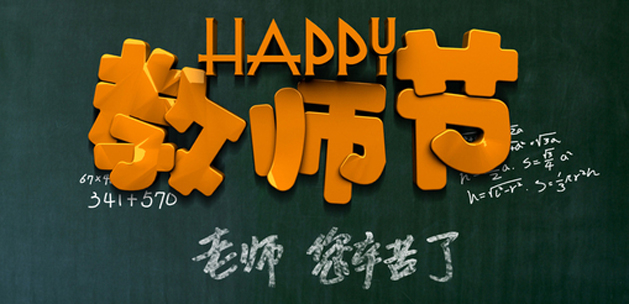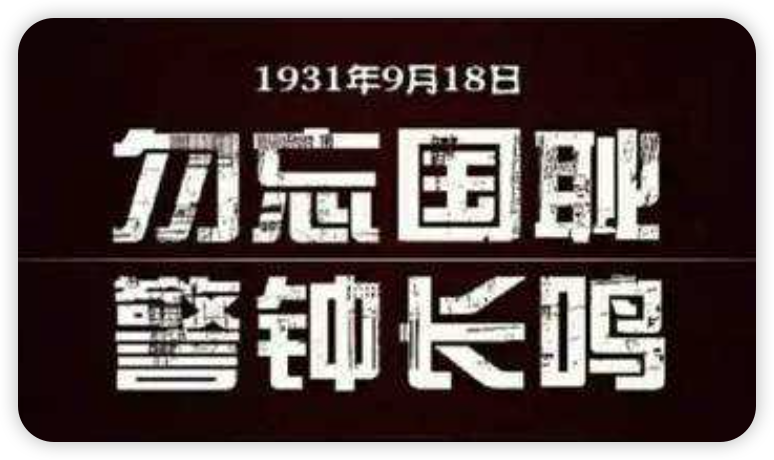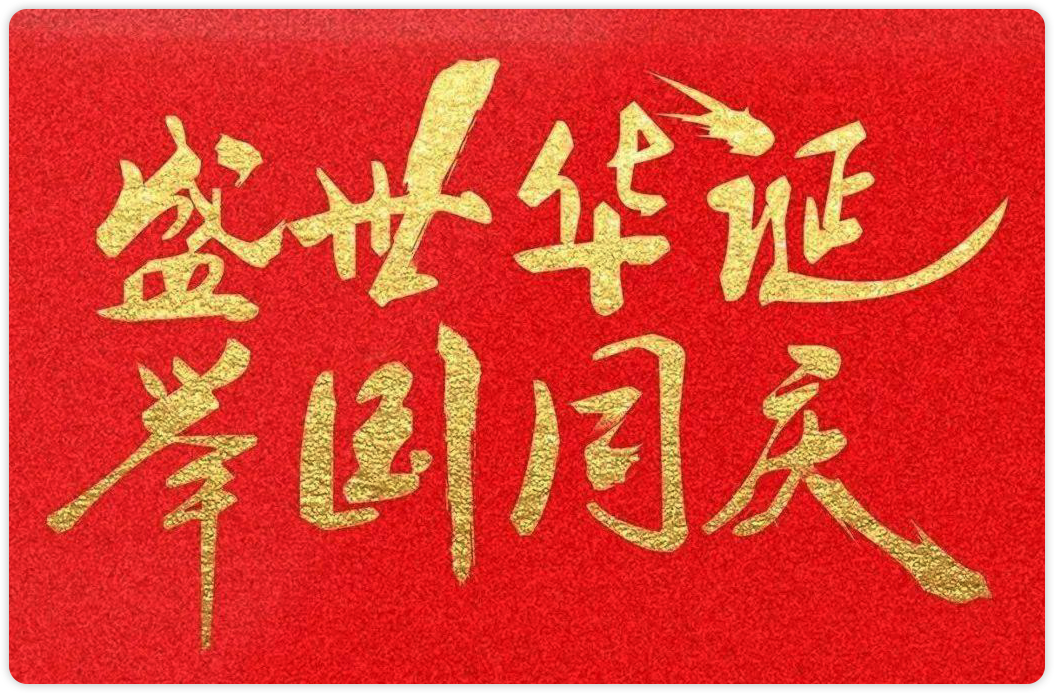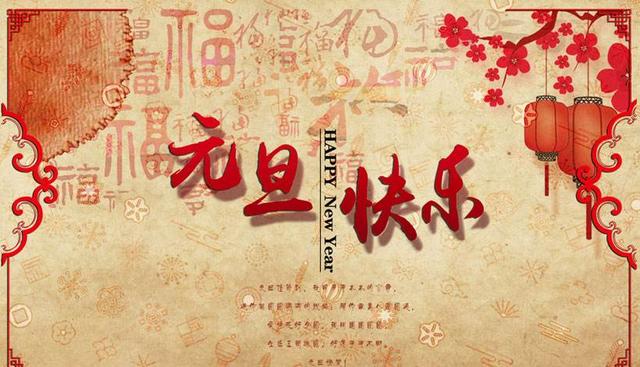1
2
3
4
5
6
7
8
9
10
11
12
13
14
15
16
17
18
19
20
21
22
23
24
25
26
27
28
29
30
31
32
33
34
35
36
37
38
39
40
41
42
43
44
45
46
47
48
49
50
51
52
53
54
55
56
57
58
59
60
61
62
63
64
65
66
67
68
69
70
71
72
73
74
75
76
77
78
79
80
81
82
83
84
85
86
87
88
89
90
91
92
93
94
95
96
97
98
99
100
101
102
103
104
105
106
107
108
109
110
111
112
113
114
115
116
117
118
119
120
121
122
123
124
125
126
127
128
129
130
131
132
133
134
135
136
137
138
139
140
141
142
143
144
145
146
147
148
149
150
151
152
153
154
155
156
157
158
159
160
161
162
163
164
165
166
167
168
169
170
171
172
173
174
175
176
177
178
179
180
181
182
183
184
185
186
187
188
189
190
191
192
193
194
195
196
197
198
199
200
| package com.example.oauth2clientwebfluxdemo.security;
import lombok.extern.slf4j.Slf4j;
import org.springframework.beans.factory.annotation.Autowired;
import org.springframework.dao.DataRetrievalFailureException;
import org.springframework.r2dbc.core.DatabaseClient;
import org.springframework.security.core.Authentication;
import org.springframework.security.oauth2.client.OAuth2AuthorizedClient;
import org.springframework.security.oauth2.client.registration.ClientRegistration;
import org.springframework.security.oauth2.client.registration.ReactiveClientRegistrationRepository;
import org.springframework.security.oauth2.client.web.server.ServerOAuth2AuthorizedClientRepository;
import org.springframework.security.oauth2.core.OAuth2AccessToken;
import org.springframework.security.oauth2.core.OAuth2RefreshToken;
import org.springframework.stereotype.Component;
import org.springframework.util.Assert;
import org.springframework.util.StringUtils;
import org.springframework.web.server.ServerWebExchange;
import reactor.core.publisher.Mono;
import javax.annotation.Resource;
import java.nio.charset.StandardCharsets;
import java.time.Instant;
import java.time.LocalDateTime;
import java.time.ZoneId;
import java.time.format.DateTimeFormatter;
import java.util.Collections;
import java.util.Optional;
import java.util.Set;
import java.util.function.Function;
@Component
@Slf4j
public class CustomServerOAuth2AuthorizedClientRepository implements ServerOAuth2AuthorizedClientRepository {
private static final String COLUMN_NAMES = "client_registration_id, "
+ "principal_name, "
+ "access_token_type, "
+ "access_token_value, "
+ "access_token_issued_at, "
+ "access_token_expires_at, "
+ "access_token_scopes, "
+ "refresh_token_value, "
+ "refresh_token_issued_at";
private static final String TABLE_NAME = "oauth2_authorized_client";
private static final String PK_FILTER = "client_registration_id = ? AND principal_name = ?";
private static final String LOAD_AUTHORIZED_CLIENT_SQL = "SELECT " + COLUMN_NAMES
+ " FROM " + TABLE_NAME
+ " WHERE " + PK_FILTER;
private static final String SAVE_AUTHORIZED_CLIENT_SQL = "INSERT INTO " + TABLE_NAME
+ " (" + COLUMN_NAMES + ") VALUES (?, ?, ?, ?, ?, ?, ?, ?, ?)";
private static final String REMOVE_AUTHORIZED_CLIENT_SQL = "DELETE FROM " + TABLE_NAME + " WHERE " + PK_FILTER;
private static final String UPDATE_AUTHORIZED_CLIENT_SQL = "UPDATE " + TABLE_NAME
+ " SET access_token_type = ?, access_token_value = ?, access_token_issued_at = ?,"
+ " access_token_expires_at = ?, access_token_scopes = ?,"
+ " refresh_token_value = ?, refresh_token_issued_at = ?"
+ " WHERE " + PK_FILTER;
@Resource
private DatabaseClient databaseClient;
@Autowired
private ReactiveClientRegistrationRepository reactiveClientRegistrationRepository;
@Override
public <T extends OAuth2AuthorizedClient> Mono<T> loadAuthorizedClient(String clientRegistrationId, Authentication principal, ServerWebExchange exchange) {
Assert.hasText(clientRegistrationId, "clientRegistrationId cannot be empty");
Assert.hasText(principal.getName(), "principalName cannot be empty");
Mono<OAuth2AuthorizedClient> oAuth2AuthorizedClientMono = databaseClient.sql(LOAD_AUTHORIZED_CLIENT_SQL)
.bind(0, clientRegistrationId)
.bind(1, principal.getName())
.map(row -> {
String clientRegistrationId1 = row.get("client_registration_id", String.class);
String access_token_type = row.get("access_token_type", String.class);
OAuth2AccessToken.TokenType tokenType = null;
if (OAuth2AccessToken.TokenType.BEARER.getValue().equalsIgnoreCase(access_token_type)) {
tokenType = OAuth2AccessToken.TokenType.BEARER;
}
String tokenValue = new String(row.get("access_token_value", byte[].class), StandardCharsets.UTF_8);
Instant issuedAt = row.get("access_token_issued_at", LocalDateTime.class).atZone(ZoneId.systemDefault()).toInstant();
Instant expiresAt = row.get("access_token_expires_at", LocalDateTime.class).atZone(ZoneId.systemDefault()).toInstant();
Set<String> scopes = Collections.emptySet();
String accessTokenScopes = row.get("access_token_scopes", String.class);
if (accessTokenScopes != null) {
scopes = StringUtils.commaDelimitedListToSet(accessTokenScopes);
}
OAuth2AccessToken accessToken = new OAuth2AccessToken(tokenType, tokenValue, issuedAt, expiresAt, scopes);
OAuth2RefreshToken refreshToken = null;
byte[] refreshTokenValue = row.get("refresh_token_value", byte[].class);
if (refreshTokenValue != null) {
tokenValue = new String(refreshTokenValue, StandardCharsets.UTF_8);
issuedAt = null;
LocalDateTime refreshTokenIssuedAt = row.get("refresh_token_issued_at", LocalDateTime.class);
if (refreshTokenIssuedAt != null) {
issuedAt = refreshTokenIssuedAt.atZone(ZoneId.systemDefault()).toInstant();
}
refreshToken = new OAuth2RefreshToken(tokenValue, issuedAt);
}
String principalName = row.get("principal_name", String.class);
final OAuth2RefreshToken refreshToken1 = refreshToken;
Mono<ClientRegistration> clientRegistrationMono = reactiveClientRegistrationRepository
.findByRegistrationId(clientRegistrationId1);
return clientRegistrationMono
.switchIfEmpty(Mono.error(new DataRetrievalFailureException(
"The ClientRegistration with id '" + clientRegistrationId1 + "' exists in the data source, "
+ "however, it was not found in the ClientRegistrationRepository.")))
.map(clientRegistration -> new OAuth2AuthorizedClient(clientRegistration, principalName, accessToken, refreshToken1));
}).first().flatMap(oAuth2AuthorizedClientMono1 -> oAuth2AuthorizedClientMono1);
return (Mono<T>) oAuth2AuthorizedClientMono.doOnNext(unused -> log.info("select client token info success!"));
}
@Override
public Mono<Void> saveAuthorizedClient(OAuth2AuthorizedClient authorizedClient, Authentication principal, ServerWebExchange exchange) {
Assert.notNull(authorizedClient, "authorizedClient cannot be null");
Assert.notNull(principal, "principal cannot be null");
return this.loadAuthorizedClient(authorizedClient.getClientRegistration().getRegistrationId(), principal, exchange)
.flatMap((Function<OAuth2AuthorizedClient, Mono<Optional<OAuth2AuthorizedClient>>>) oAuth2AuthorizedClient -> Mono.just(Optional.of(oAuth2AuthorizedClient)))
.defaultIfEmpty(Optional.empty())
.flatMap((Function<Optional<OAuth2AuthorizedClient>, Mono<Void>>) oAuth2AuthorizedClient -> {
if(!oAuth2AuthorizedClient.isPresent()){
return insertAuthorizedClient(authorizedClient,principal);
}else {
return updateAuthorizedClient(authorizedClient, principal);
}
});
}
private Mono<Void> updateAuthorizedClient(OAuth2AuthorizedClient authorizedClient, Authentication principal) {
return databaseClient.sql(UPDATE_AUTHORIZED_CLIENT_SQL)
.bind(0, authorizedClient.getAccessToken().getTokenType().getValue())
.bind(1, authorizedClient.getAccessToken().getTokenValue().getBytes(StandardCharsets.UTF_8))
.bind(2, timeFromInstant(authorizedClient.getAccessToken().getIssuedAt()))
.bind(3, timeFromInstant(authorizedClient.getAccessToken().getExpiresAt()))
.bind(4, StringUtils.collectionToCommaDelimitedString(authorizedClient.getAccessToken().getScopes()))
.bind(5, authorizedClient.getRefreshToken().getTokenValue().getBytes(StandardCharsets.UTF_8))
.bind(6, timeFromInstant(authorizedClient.getRefreshToken().getIssuedAt()))
.bind(7, authorizedClient.getClientRegistration().getRegistrationId())
.bind(8, principal.getName())
.then()
.doOnNext(unused -> log.info("update client token info success!"));
}
private Mono<Void> insertAuthorizedClient(OAuth2AuthorizedClient authorizedClient, Authentication principal) {
return databaseClient.sql(SAVE_AUTHORIZED_CLIENT_SQL)
.bind(0, authorizedClient.getClientRegistration().getRegistrationId())
.bind(1, principal.getName())
.bind(2, authorizedClient.getAccessToken().getTokenType().getValue())
.bind(3, authorizedClient.getAccessToken().getTokenValue().getBytes(StandardCharsets.UTF_8))
.bind(4, timeFromInstant(authorizedClient.getAccessToken().getIssuedAt()))
.bind(5, timeFromInstant(authorizedClient.getAccessToken().getExpiresAt()))
.bind(6, StringUtils.collectionToCommaDelimitedString(authorizedClient.getAccessToken().getScopes()))
.bind(7, authorizedClient.getRefreshToken().getTokenValue().getBytes(StandardCharsets.UTF_8))
.bind(8, timeFromInstant(authorizedClient.getRefreshToken().getIssuedAt()))
.then()
.doOnNext(unused -> log.info("insert client token info success!"));
}
@Override
public Mono<Void> removeAuthorizedClient(String clientRegistrationId, Authentication principal, ServerWebExchange exchange) {
Assert.hasText(clientRegistrationId, "clientRegistrationId cannot be empty");
Assert.hasText(principal.getName(), "principalName cannot be empty");
return databaseClient.sql(REMOVE_AUTHORIZED_CLIENT_SQL)
.bind(0, clientRegistrationId)
.bind(1, principal.getName())
.then()
.doOnNext(unused -> log.info("remove client token info success!"));
}
private String timeFromInstant(Instant instant) {
return DateTimeFormatter.ofPattern("yyyy-MM-dd HH:mm:ss").format(LocalDateTime.ofInstant(instant, ZoneId.systemDefault()));
}
}
|