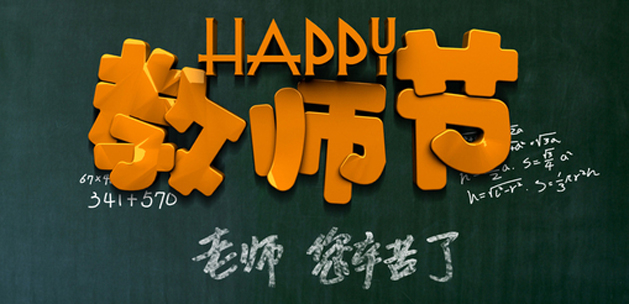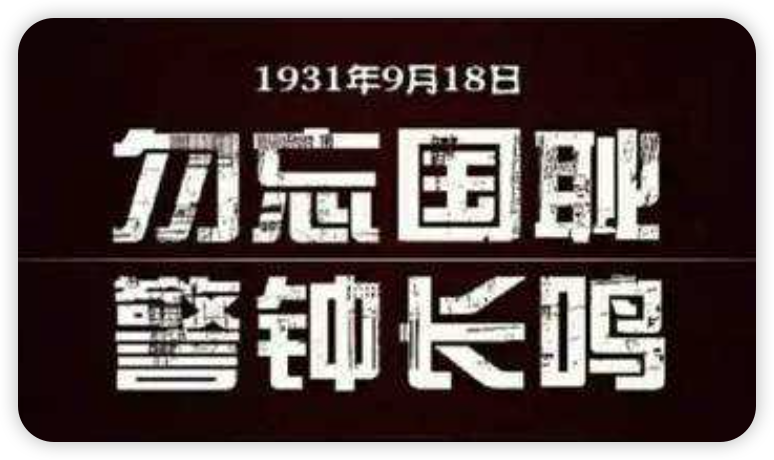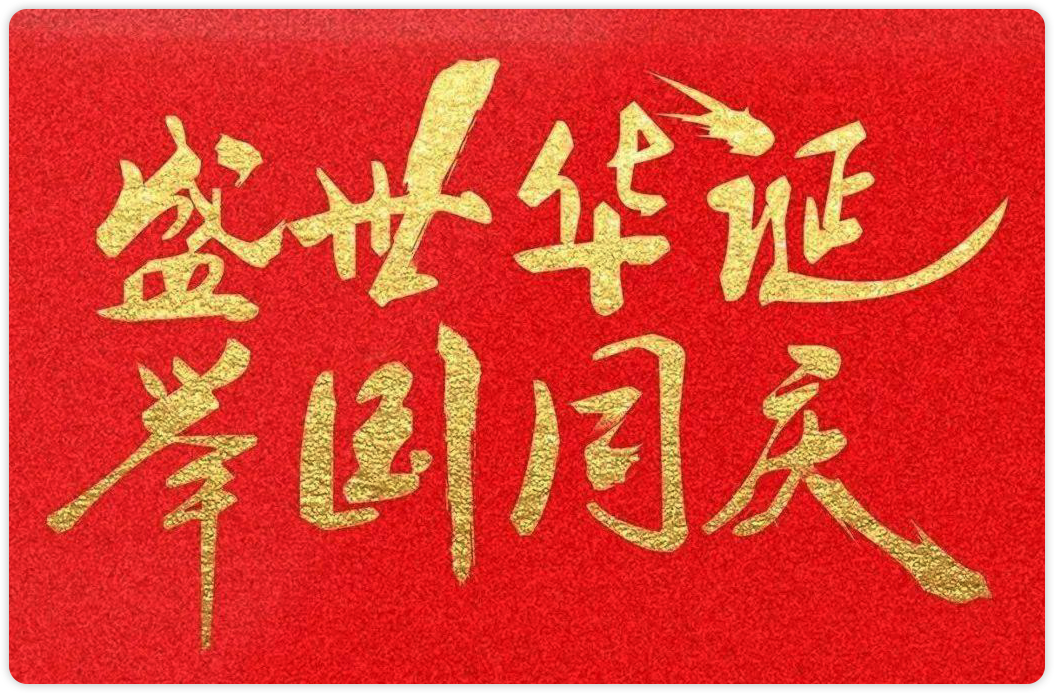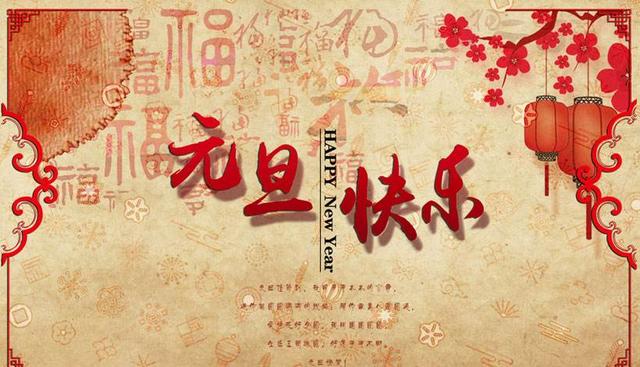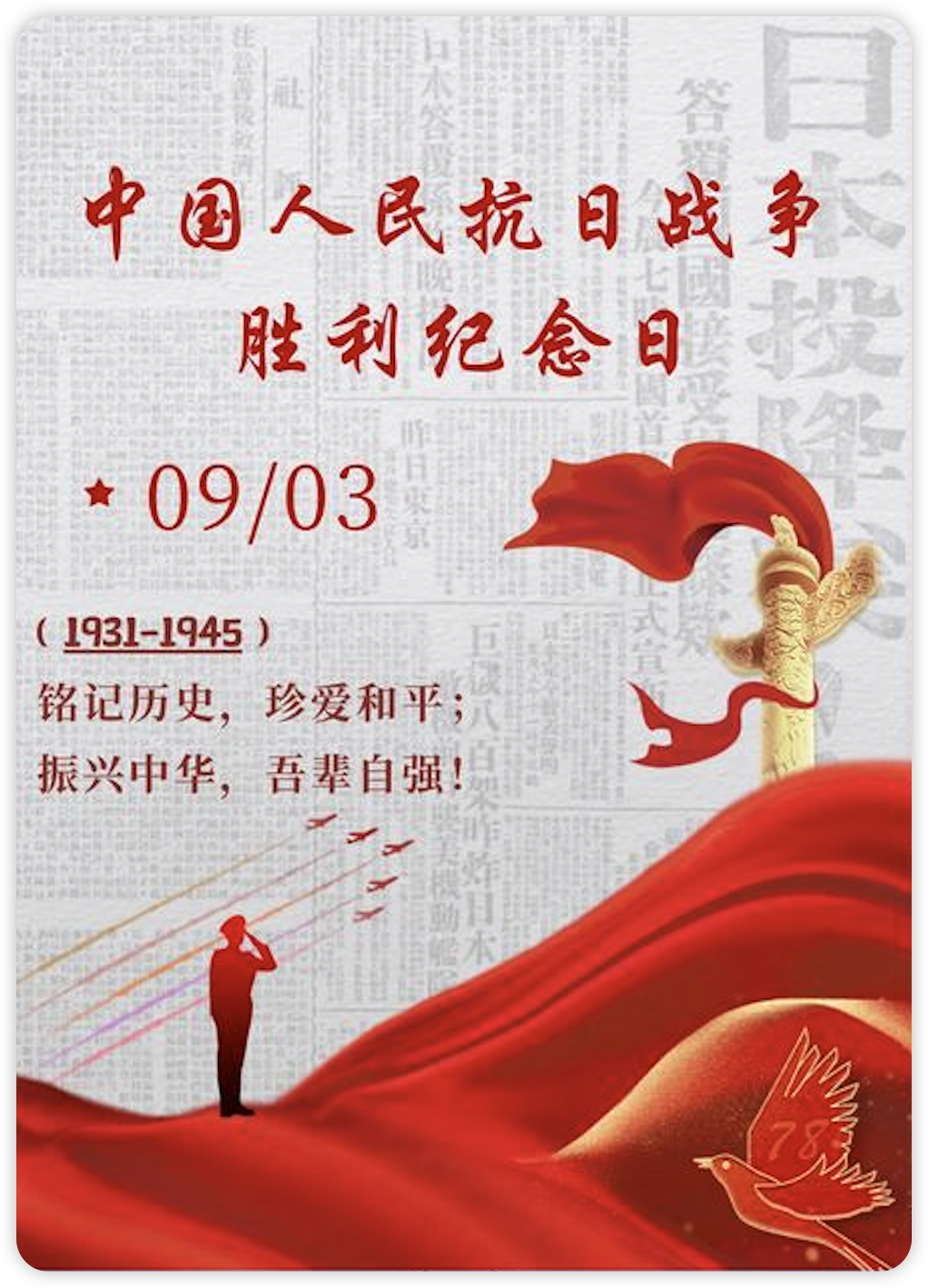摘要
依赖
1
2
3
4
5
6
| implementation 'org.springframework.boot:spring-boot-starter-web'
implementation 'org.springframework.boot:spring-boot-starter-oauth2-resource-server'
compileOnly 'org.projectlombok:lombok'
annotationProcessor 'org.projectlombok:lombok'
|
WebSecurityConfig
1
2
3
4
5
6
7
8
9
10
11
12
13
14
15
16
17
18
19
20
21
22
23
24
25
26
27
28
29
30
31
32
33
34
35
36
37
38
39
40
41
42
43
44
45
46
47
48
49
50
51
52
53
54
55
56
57
58
59
60
61
62
63
64
65
66
67
68
69
70
71
72
73
74
75
76
77
78
79
80
81
82
83
84
85
86
87
88
89
90
91
92
93
94
95
96
97
98
99
100
101
102
103
104
105
106
107
| package com.example.oauth2resourceserverdemo2.config;
import com.example.oauth2resourceserverdemo2.security.CustomAccessDeniedHandler;
import com.example.oauth2resourceserverdemo2.security.CustomAuthExceptionEntryPoint;
import org.springframework.beans.factory.annotation.Autowired;
import org.springframework.context.annotation.Bean;
import org.springframework.security.config.annotation.method.configuration.EnableGlobalMethodSecurity;
import org.springframework.security.config.annotation.web.builders.HttpSecurity;
import org.springframework.security.config.annotation.web.configuration.EnableWebSecurity;
import org.springframework.security.config.annotation.web.configuration.WebSecurityConfigurerAdapter;
import org.springframework.security.config.http.SessionCreationPolicy;
import org.springframework.security.core.authority.SimpleGrantedAuthority;
import org.springframework.security.oauth2.server.resource.authentication.JwtAuthenticationToken;
import org.springframework.web.cors.CorsConfiguration;
import org.springframework.web.cors.CorsConfigurationSource;
import org.springframework.web.cors.UrlBasedCorsConfigurationSource;
import java.util.Collection;
import java.util.stream.Collectors;
@EnableGlobalMethodSecurity(prePostEnabled = true)
@EnableWebSecurity
public class WebSecurityConfig extends WebSecurityConfigurerAdapter {
@Autowired
private CustomAccessDeniedHandler customAccessDeniedHandler;
@Autowired
private CustomAuthExceptionEntryPoint customAuthExceptionEntryPoint;
@Override
protected void configure(HttpSecurity http) throws Exception {
http.cors();
http.sessionManagement().sessionCreationPolicy(SessionCreationPolicy.STATELESS);
http.authorizeRequests()
.antMatchers("/res/**", "/userInfo/**").authenticated()
.antMatchers("/user/**").hasAnyRole("admin", "user")
.antMatchers("/swagger-ui/**", "/v3/api-docs**").permitAll()
.anyRequest().access("@rbacService.hasPerssion(request,authentication)");
http.oauth2ResourceServer()
.jwt()
.jwtAuthenticationConverter(jwt -> {
Collection<SimpleGrantedAuthority> authorities =
((Collection<String>) jwt.getClaims()
.get("authorities")).stream()
.map(SimpleGrantedAuthority::new)
.collect(Collectors.toSet());
Collection<SimpleGrantedAuthority> scopes = ((Collection<String>) jwt.getClaims()
.get("scope")).stream().map(scope -> new SimpleGrantedAuthority("SCOPE_" + scope))
.collect(Collectors.toSet());
authorities.addAll(scopes);
return new JwtAuthenticationToken(jwt, authorities);
});
http.exceptionHandling()
.authenticationEntryPoint(customAuthExceptionEntryPoint)
.accessDeniedHandler(customAccessDeniedHandler);
}
@Bean
public CorsConfigurationSource corsConfigurationSource() {
CorsConfiguration corsConfiguration = new CorsConfiguration().applyPermitDefaultValues();
corsConfiguration.addAllowedOrigin("*");
corsConfiguration.addAllowedMethod("*");
corsConfiguration.addAllowedHeader("*");
corsConfiguration.setAllowCredentials(true);
UrlBasedCorsConfigurationSource configSource = new UrlBasedCorsConfigurationSource();
configSource.registerCorsConfiguration("/**", corsConfiguration);
return configSource;
}
}
|
WebSecurityConfig说明
整体配置方式就是spring-security的配置方式,这里唯一的不同就是如下这部分代码:
1
2
3
4
5
6
7
8
9
10
11
12
13
14
15
16
17
18
19
|
http.oauth2ResourceServer()
.jwt()
.jwtAuthenticationConverter(jwt -> {
Collection<SimpleGrantedAuthority> authorities =
((Collection<String>) jwt.getClaims()
.get("authorities")).stream()
.map(SimpleGrantedAuthority::new)
.collect(Collectors.toSet());
Collection<SimpleGrantedAuthority> scopes = ((Collection<String>) jwt.getClaims()
.get("scope")).stream().map(scope -> new SimpleGrantedAuthority("SCOPE_" + scope))
.collect(Collectors.toSet());
authorities.addAll(scopes);
return new JwtAuthenticationToken(jwt, authorities);
});
|
1
| http.oauth2ResourceServer().jwt();
|
此时就已经开启的oauth2资源服务器的支持,但是此时我们鉴权后获取到的权限是scope,这可能并不是我们希望的,所以我们可以为其指定一个转换器,从access_token的payload中获取authorities属性,并将其设置为用户的权限,如果我们还希望同时得到scope,则也可以再次取出scope的值放入用户的权限列表中。
配置文件
1
2
3
4
5
6
7
8
9
10
11
12
| spring:
security:
oauth2:
resourceserver:
jwt:
jwk-set-uri: http://localhost:8080/.well-known/jwks.json
|
说明
AuthServer改造
JwkSetEndpoint
1
2
3
4
5
6
7
8
9
10
11
12
13
14
15
16
17
18
19
20
21
22
23
24
25
26
27
28
29
30
31
32
33
34
| package com.example.oauth2authserverdemo.controller;
import com.example.oauth2authserverdemo.security.jwt.JwtTokenProperties;
import com.nimbusds.jose.jwk.JWKSet;
import com.nimbusds.jose.jwk.RSAKey;
import org.springframework.beans.factory.annotation.Autowired;
import org.springframework.security.oauth2.provider.endpoint.FrameworkEndpoint;
import org.springframework.security.oauth2.provider.token.store.KeyStoreKeyFactory;
import org.springframework.web.bind.annotation.GetMapping;
import org.springframework.web.bind.annotation.ResponseBody;
import java.security.KeyPair;
import java.security.interfaces.RSAPublicKey;
import java.util.Map;
@FrameworkEndpoint
public class JwkSetEndpoint {
@Autowired
private JwtTokenProperties jwtTokenProperties;
@GetMapping("/.well-known/jwks.json")
@ResponseBody
public Map<String, Object> getKey() {
KeyStoreKeyFactory keyStoreKeyFactory =
new KeyStoreKeyFactory(jwtTokenProperties.getJksKeyFileResource(), jwtTokenProperties.getJksStorePassword().toCharArray());
KeyPair keyPair = keyStoreKeyFactory.getKeyPair(jwtTokenProperties.getJksKeyAlias(), jwtTokenProperties.getJksKeyPassword().toCharArray());
RSAPublicKey publicKey = (RSAPublicKey) keyPair.getPublic();
RSAKey key = new RSAKey.Builder(publicKey).build();
return new JWKSet(key).toJSONObject();
}
}
|
SecurityConfig开发对应的权限
1
2
3
4
| http.authorizeRequests()
.antMatchers(customSecurityProperties.getPermitAll()).permitAll()
.mvcMatchers("/.well-known/jwks.json").permitAll()
.anyRequest().authenticated();
|
资源,这里以UserController举例
1
2
3
4
5
6
7
8
9
10
11
12
13
14
15
16
17
18
19
20
21
22
23
24
25
26
27
28
29
30
31
32
33
34
35
36
37
38
39
40
41
42
43
44
45
46
47
48
49
50
51
| package com.example.oauth2resourceserverdemo2.controller;
import com.example.oauth2resourceserverdemo2.exception.AjaxResponse;
import org.springframework.security.access.prepost.PreAuthorize;
import org.springframework.security.core.Authentication;
import org.springframework.security.oauth2.jwt.Jwt;
import org.springframework.web.bind.annotation.RequestMapping;
import org.springframework.web.bind.annotation.RestController;
import java.security.Principal;
import java.util.HashMap;
import java.util.Map;
@RestController
public class UserController {
@PreAuthorize("hasRole('admin') or hasRole('user')")
@RequestMapping(value = "/user")
public AjaxResponse user(Principal principal) {
return AjaxResponse.success(principal);
}
@PreAuthorize("hasAuthority('SCOPE_any')")
@RequestMapping(value = "/user2")
public AjaxResponse user2(Principal principal) {
return AjaxResponse.success(principal);
}
@RequestMapping("/userInfo")
public Map<String, Object> userInfo(Authentication authentication){
Map<String,Object> map = new HashMap<>();
Object principal = authentication.getPrincipal();
if(principal instanceof Jwt){
map.put("username", ((Jwt) principal).getClaim("user_name"));
map.putAll(((Jwt) principal).getClaims());
}
return map;
}
}
|
资源服务器访问方式
只支持Bearer Token
1
2
3
4
5
| http://localhost:8082/user
# 在请求的header中设置参数:参数名称:Authorization,值是`[grant_type] [access_token]`,grant_type值与access_token值之间用空格分开。例如:
bearer eyJhbGciOiJIUzI1NiIsInR5cCI6IkpXVCJ9.eyJ1c2VyX25hbWUiOiJhZG1pbiIsImp3dC1leHQiOiJKV1Qg5omp5bGV5L-h5oGvIiwic2NvcGUiOlsiYW55Il0sImV4cCI6MTYwNDY1ODc4NiwiYXV0aG9yaXRpZXMiOlsiUk9MRV9hZG1pbiJdLCJqdGkiOiJjYjEzZjhmZC03NWRiLTRmODItOTkxOC00YzFjZGI3MDEwMGMiLCJjbGllbnRfaWQiOiJwb3N0bWFuIn0.W78nue0rPxB-Te7ZsxfzmTUYTasHHfQT0lMgAMG_i5g
|
使用Postman接口测试工具时,也可以使用其提供的认证功能[Authorization–>TYPE–> Bearer Token],然后将access_token填入