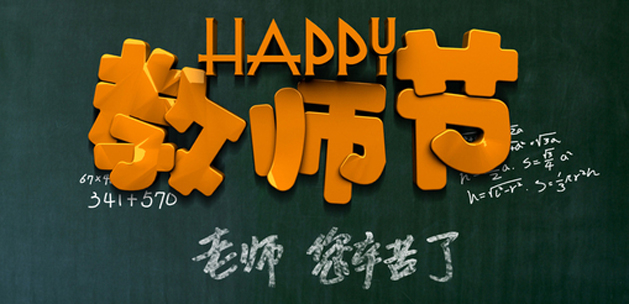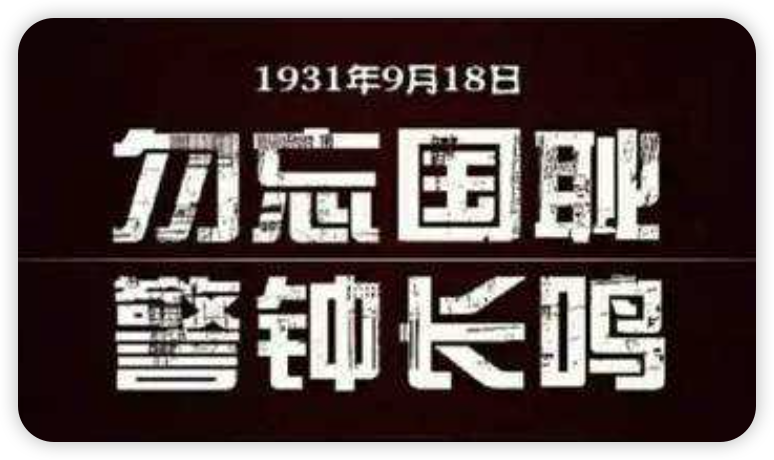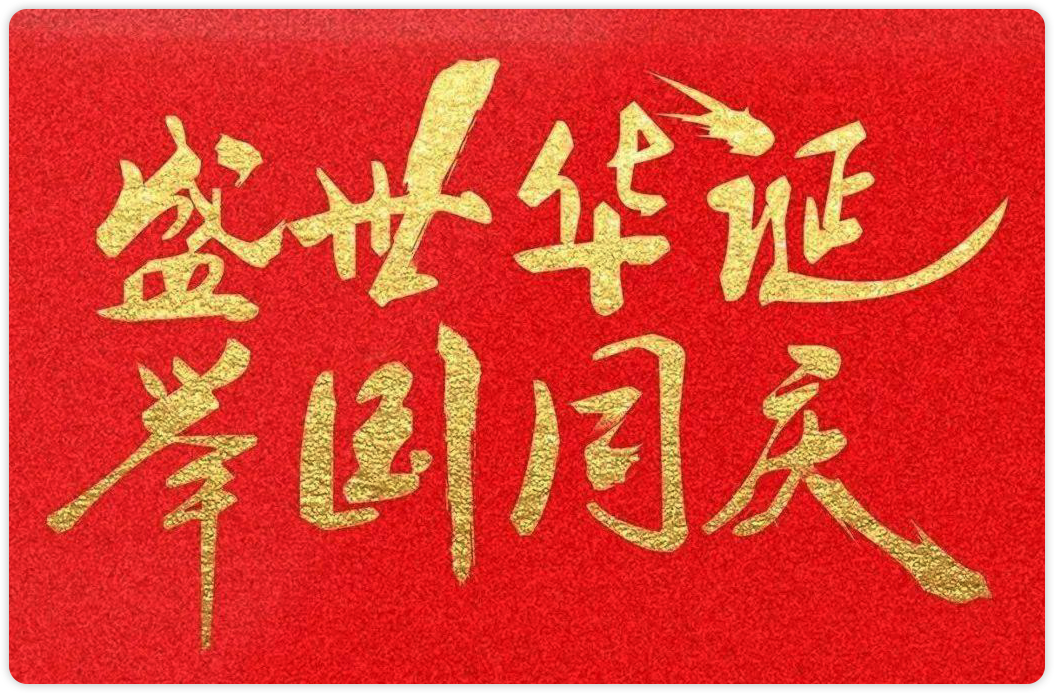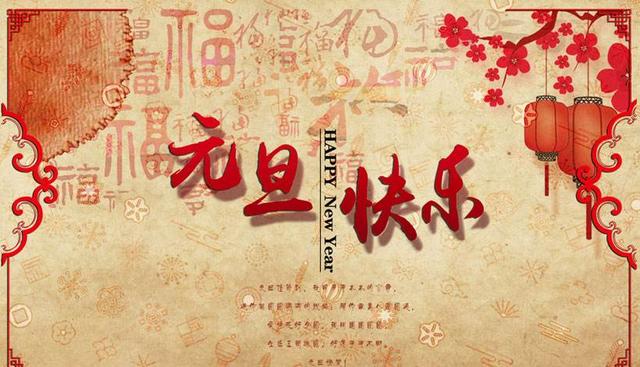1
2
3
4
5
6
7
8
9
10
11
12
13
14
15
16
17
18
19
20
21
22
23
24
25
26
27
28
29
30
31
32
33
34
35
36
37
38
39
40
41
42
43
44
45
46
47
48
49
50
51
52
53
54
55
56
57
58
59
60
61
62
63
64
65
66
67
68
69
70
71
72
73
| package com.example.utils;
import org.jasypt.encryption.pbe.PooledPBEStringEncryptor;
import org.jasypt.encryption.pbe.StandardPBEStringEncryptor;
import org.jasypt.encryption.pbe.config.EnvironmentStringPBEConfig;
import org.jasypt.encryption.pbe.config.SimpleStringPBEConfig;
public class JasyptUtil {
public static String encrypt(String secretKey, String message) {
return stringEncryptor(secretKey, message, true);
}
public static String decrypt(String secretKey, String message) {
return stringEncryptor(secretKey, message, false);
}
private static String stringEncryptor(String secretKey, String message, boolean isEncrypt) {
PooledPBEStringEncryptor pooledPBEStringEncryptor = new PooledPBEStringEncryptor();
pooledPBEStringEncryptor.setConfig(getSimpleStringPBEConfig(secretKey));
String result = isEncrypt ? pooledPBEStringEncryptor.encrypt(message) : pooledPBEStringEncryptor.decrypt(message);
return result;
}
private static SimpleStringPBEConfig getSimpleStringPBEConfig(String secretKey) {
SimpleStringPBEConfig config = new SimpleStringPBEConfig();
config.setPassword(secretKey);
config.setAlgorithm("PBEWithMD5AndDES");
config.setPoolSize("1");
config.setKeyObtentionIterations("1000");
config.setProviderName("SunJCE");
config.setSaltGeneratorClassName("org.jasypt.salt.RandomSaltGenerator");
config.setIvGeneratorClassName("org.jasypt.iv.RandomIvGenerator");
config.setStringOutputType("base64");
return config;
}
}
|