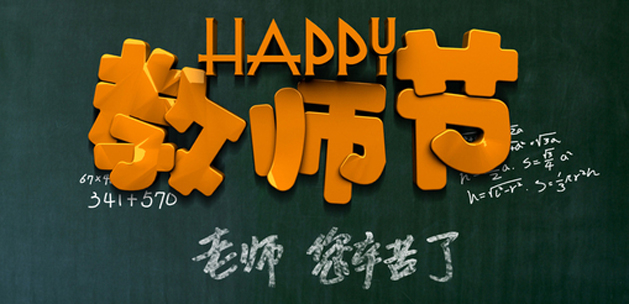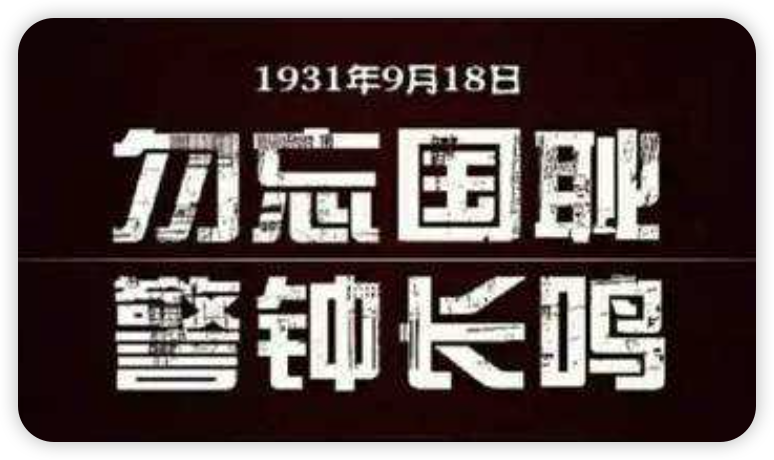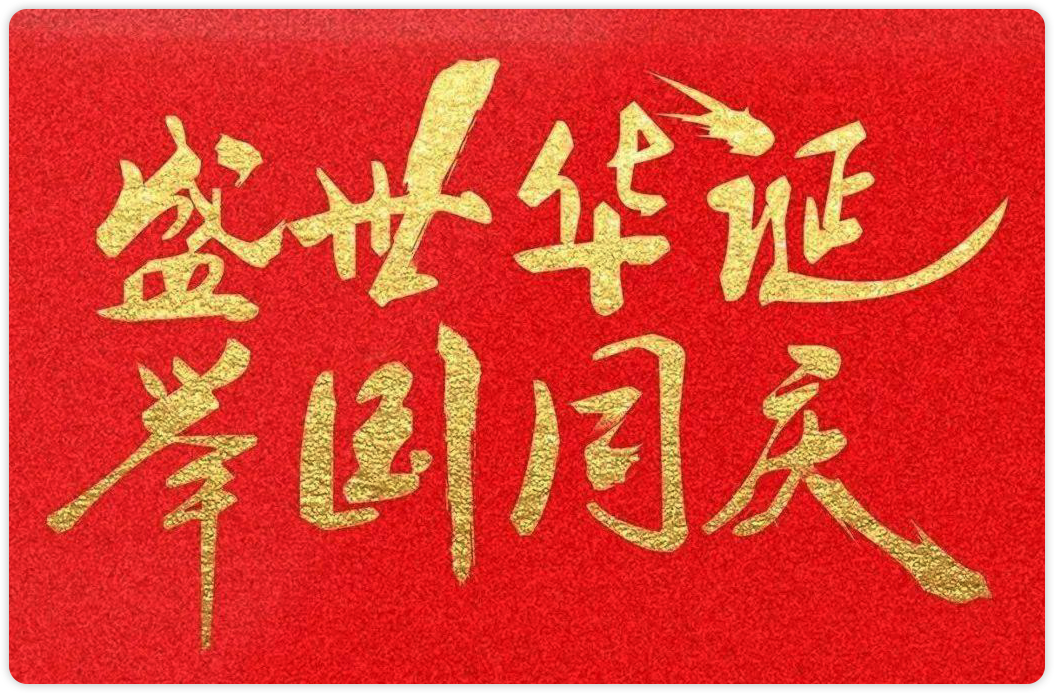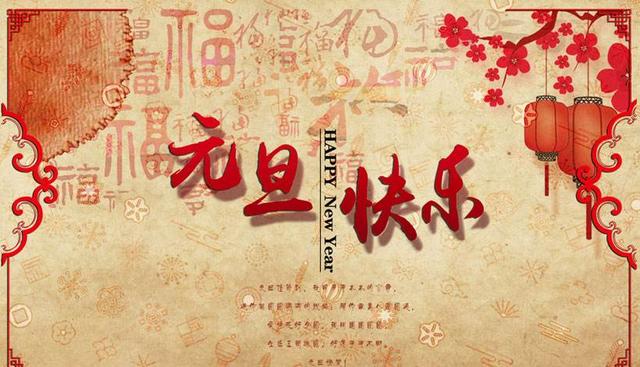Hexo--NexT主题
NexT主题简介
- NexT有着完善的使用文档,NexT官方资料;
- NexT整合了常用的插件,如评论、分享、统计;
- 下载安装
1 | cd ~/blog |
我的配置
多说评论和百度统计
-
NexT主题的_config.yml,配置方式参考Hexo–添加多说评论插件和百度统计插件
1 | # 多说配置: |
-
百度统计代码
1 | var _hmt = _hmt || []; |
百度分享
-
NexT主题的_config.yml,其它主题配置方式参考地址
1 | # Baidu Share |
阅读次数
-
复制AppID以及AppKey并在NexT主题的_config.yml文件中我们相应的位置填入即可,正确配置之后文件内容像这个样子:
1 | leancloud_visitors: |
-
这里要注意,一定要在LeanCloud中的安全中心配置Web安全域名,否则不能正常统计
字数统计和阅读时常
-
安装hexo-wordcount插件,在站点的根目录下执行以下命令:
npm install hexo-wordcount --save -
修改模板位置:
themes\next\layout\_macro\post.swig,插入代码如下:
1 | # 查找如下代码段: |
Local Search
-
安装 hexo-generator-searchdb,在站点的根目录下执行以下命令:
$ npm install hexo-generator-searchdb --save -
NexT主题的_config.yml
1 | search: |
-
重新编译之后会发现左侧导航栏最下方多出一个搜索菜单
标签页和分类页
-
默认情况下,NexT没有开启标签页和分类页功能
-
新增标签页
使用命令
hexp new page “tags”并将页面类型设置为tags
1 | --- |
通常情况下你的标签页并不需要评论框,取消评论代码
1 | --- |
在主题配置文件下的菜单设置项memu下设置,设置完成在主页导航可以看到标签导航栏
1 | menu: |
-
新增分类页
使用命令
hexp new page categories并将页面类型设置为categories
1 | --- |
通常情况下你的标签页并不需要评论框,取消评论代码
1 | --- |
在主题配置文件下的菜单设置项memu下设置,设置完成在主页导航可以看到分类导航栏
1 | menu: |
设定首页/归档/标签页面文章的篇数
-
安装如下插件,在站点的根目录下执行以下命令:
1 | $ npm install hexo-generator-index --save |
-
NexT主题的_config.yml
1 | index_generator: |
RSS设置
-
安装 hexo-generator-feed,在站点的根目录下执行以下命令:
$ npm install hexo-generator-feed --save -
NexT主题的_config.yml
1 | # Set rss to false to disable feed link. |
-
编译后,会看到左侧头像下方会显示RSS入口
跳过指定文件的渲染
-
如果某些资源希望放到source下,但是又不希望被编译,可以在hexo的_config.yml中增加如下配置:
1 | skip_render: |
-
比如我的导航菜单中的『资料』,其下面配置的资源就是我从为知笔记中导出的html。